School Money
We are delighted to inform you that we have recentlymoved from ParentPay to the online payment
system SchoolMoney.
As long as you have provided us with up to date contact details we will send you a
password within the next few days. This password will give you access to your
SchoolMoney account where you can pay for any items we have requested from you.
To log into SchoolMoney, visit the website www.eduspot.co.uk and click on the sign in
button in the top right hand corner. In the drop down, select the SchoolMoney Parent Login
option and this will send you through to a page where you need to enter your mobile
number, email address, the password we have sent to you, and your child’s first name.
If for any reason you are struggling to log in, it may be because you have not provided us
with the correct contact details. Please let us know immediately if either your mobile number
or email address changes by emailing: Bursar@waverton.cheshire.sch.uk.
We will not be using the parent booking facility at the moment all booking for meals and WOSC will be via the usual route.
We appreciate your cooperation in the early stages of rolling this system out to you.
Thank you
Debbie Ridley
Bursar
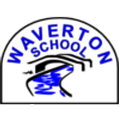 Waverton Primary School
Waverton Primary School